Taking notes while you read will disturb your flow in reading and while reading you must focus on understanding, not on organizing your notes when you encounter something important.
But you can’t afford to lose your thoughts and linking connections between what you read and what’s already you knew. The urge to connect these in your collected notes (Commonplace book) would be easy to suppress, if you know those connections will be made later without fail (i.e. your fear of forgetting the good point you read and its connection is wiped out). This will give you free of mind to flow with your reading without worry.
I thought sharing what I do will help others. For the sake of example, I am using the Amazon Kindle app to capture and RoamResearch to organize my notes (and using Readwise to automate exporting highlights). You can apply this same method (with little tweaks) to your workflow using any ebook reader or note-taking apps like Notion, Evernote.
Step 1: Capturing with easy and on the fly
Whenever I highlight something and record my thoughts (which is pretty rough and I don’t care about sentence, grammar) as notes I do it without thinking lot. If I felt those notes have to be polished further, then I will add a tag/label “#inbox” at any part of the sentence.
Likewise, I add “#-tagit” and then add the ‘keywords’ that is relevant to highlight or the note.
Why not directly tagging those keywords?
You can directly tag the keywords if you can remember them correctly. But often I find it difficult to find the right form of the keyword. For example if I tag a keyword ‘Note Taking’, there’s plenty of formation which I could have been used. Like ‘note-taking’, ‘Note-taking’, ‘notetaking’, ‘NoteTaking’, etc.
So instead of thinking of the right keyword, I mark the keyword (without worrying much to be always correct) along with the tag “#-tagit” 🏷 . (why I use “-” before “tagit”? I use my own custom tag-prefixing solution to distinguish them for easy note/knowledge processing, which I try to write about in the future.)
Text replacement to simplify further
Use simple text replacement tool (in my case, I use iOS’s default one, see the below screenshot) to eliminate the frequent typing of this tagging notation (#inbox, #-tagit) in the small keyboard. I use, “x” as prefix because not many words start with x (to reduce false-positives) and easy to find and type with a small keyboard rather than finding symbols if I set them as prefix (so, eliminating the time to find symbols every time).
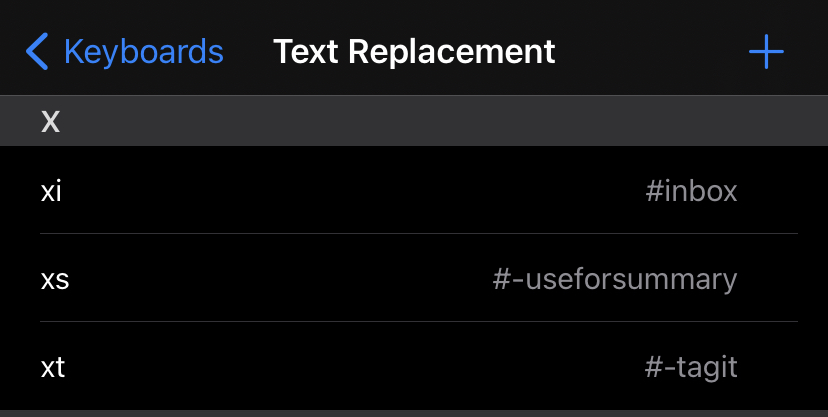
See it in action, In the below screencast video (from my phone) I focus on taking the notes and the process I use is demanding very less attention to make it work and easy to tag without thinking much.
Step 2: Moving your highlights & notes to your collection
You can export your highlights to your notes collections which I assume to be in Notion, Evernote, RoamResearch, Bear or anything you use. All you have to do is export the highlights and import them to your notes app.
It’s better if your notes app supports ‘tags’ for the next step in this process.
Step 3: Organizing in your notes app
I personally use Roam (RoamResearch) as my PKM app (Personal Knowledge Management) to process all my knowledge “notes” in one place.
(See the below screenshot) All my notes with is marked with 🏷 #inbox tag will be filtered in one place in Roam for me to process them further. Remember, I took the note roughly on the fly while reading. Now, it’s the time to rephrase and rework them to proper note which can be reused in future and expected to convey my thoughts which I have now in the future without ambiguity.
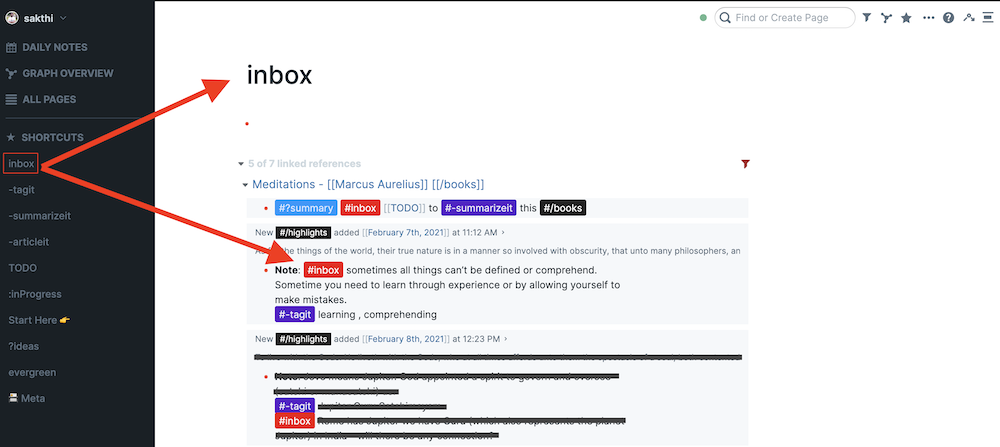
Like wise, the tags 🏷 #-tagit also can be filtered (refer below screen shot) and I can now process them all in one place. This step is rather easy than rephrasing or formulating as this doesn’t requires my thinking. All I am going to do is to connect this note with relevant keywords.

To see it in action how I just connect them to keywords see below screencast video. All I am doing is, selecting the keyword, Roam will automatically present any linked notes/keywords which I already used and I select one among the autocomplete list produced. Finally, I select the right keyword and remove the tag 🏷 #-tagit.
How to automate Step 2 ?
I use Readwise to automate the process of collecting all my highlights from the web and then upload them into my Roam database and Notion. (Subscribe to Alvistor, to get new ideas for your productivity flows)
Below are screenshots of my Readwise page showing Import and Export settings.
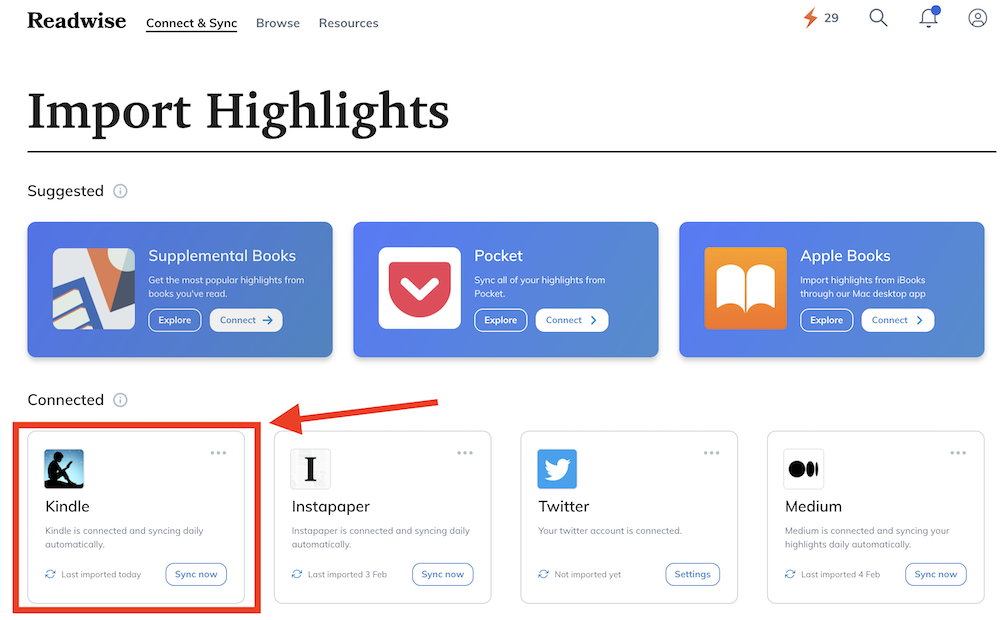
I export all my highlights and notes to Roam to process and also to Notion as a repository. I use Evernote as my direct note-taking and collecting app.
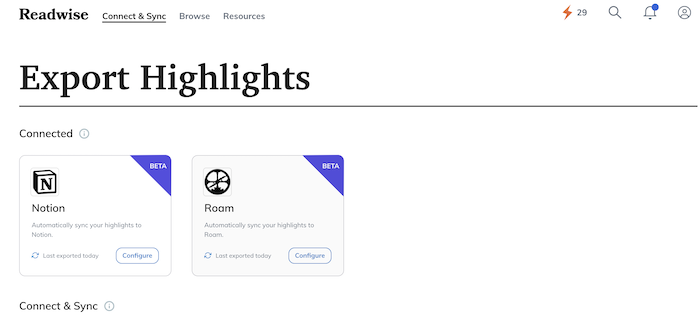
Give me your thoughts and ask your doubts in the below comment form.
Wishing you a productive day!
