To clarify, tagging is also known as ‘labeling’, ‘bookmarking’, ‘categorizing’ in the process of organizing in notes management.
Why tagging (is important)?
- To specify the attributes of the content or note. Like, what type of content it is, what it is about.
- To add contextual information, adding more meta information to the content or note.
- Adding more value to the content by specifying its importance and relevance (keywords) and status
- To specify where-in the future it may or might require
- To help you filter (and also order) the content according to the needs and relevance later
- To neatly organize the notes – categorize (by areas of interest) and prioritize (by needs and importance)
- To focus or keep away other contents away that are irrelevant to the current task
- To avoid notes or information slipping through the cracks when you have an overwhelming amount of notes.
When (should you tag)?
Well, almost all the notes and all the time, may be not. I am not sure myself. I try to tag any note or block (in case of roam) if it is isolated from all the other notes in my repo (database). First I check for actionable tags (explained later in this article) and then relevant keywords and at last if the particular note carries more value, I attempt to tag with keywords (where and when I will need it in future).
I make sure that the current note will at the least make a connection with two of the other contents in my knowledge collection in any way possible (either by tagging or linking). The answer for this depends on the type of data you collecting and the purpose of it.
What to tag (based on context)?
Contextual Tags (Interrogative – 5W tags)
Interrogative questions applicable: Why, Who, When, What, Where, How.
It’s cliche idea of tagging of “People, Place, Things”. I added few to address “what type of idea? what type of content? from when and where it is taken? and where and when it will be needed?”.
- Why – maybe define priority, the reason why the note is considered
- Who – or with whom, people involved, the team involved, it may be even a company or client.
- When – maybe an event, a time frame (like q1, q2, 2020), for day theming (Wednesday, Morning Routine), Gantt form (after design, after launch, closing the day, etc.)
- What – Things, what type of content(audio, chart), what type of reference (quote, book, research paper).
- Where – Place (Home, Office, Moon , Newyork-trip)
“How” doesn’t exactly apply here, but it is transformed to Actionable tags.
Process the info Tags (Actionable tags)
This action says how this note or content can be used and what process it needs to get it prepared.
- #inbox – tells me that the note is a draft and needs to process
- #-tagit – tells me that I need to add some relevant keyword tags. Usually, I add this tag on the fly while reading an ebook in kindle or reading a blog post in Instapaper which pushes the highlighted content to roam automatically. You should check this workflow.
Status Tags (What’s Next Decision tags)
Unlike ‘actionable tags’ tells me what to do with the note, these ‘status’ tags help me to decide what to do next with the data. (Usually at the point, where I haven’t decided what’s next?). These tags denotes the stage of the evolving note which usually I have a tentative goal to reach or get out of the particular note.
- #:inProgress – tells me that this project (or task) is in progress and helps to (filter and) limit my attention only to it
Other tags (to distinguish between normal notes and important notes)
I know most of the notes are important notes, but only some notes you use frequently which constantly evolves (like evergreen notes) and you’ll frequently access them. The next set of notes contains very core of your idea or it may provide a big picture of an idea in one place. I mark them with tags specific to its importance.
There’s no particular standard for these tags, I use it as the time needs.
Allow tags to evolve; but keep it bare minimum
I am not talking about labelling (which is adding relevant keywords. to the subject of the note). I am asking only to keep your value-added context tags (5w tags, status tags) to bare minimum, so it is easy for your to apply and retrieve. Make tagging as your second nature and know in and out of your tags.
How to apply specific tags?
Tags help with reference more in output than in input (taking notes). So tag for future use, not only for the relevance to the content or based on current context.
Tag for where you’ll need the note in future, instead of what it contains.
Thinking which tags are possibly applied here will give you more possibilities of relating current note to your past notes or knowledge and also future needs. Which tags you will probably use in future to find this content.
How to tag efficiently?
Prefixing tags with Symbols
Use symbols to prefix your tags. This helps me lot in entering and filtering as all the notes app have this ‘auto-complete’ feature in the search function. For example, I always prefix my “What” tags with a slash “/”. Like /quotes, /books, etc. When I type the first prefix letter “/” the auto-complete feature populates the tags which I already used, so I can select one out of it.
Ease your tagging process and improve your note’s discoverability by prefixing tags with symbols.
Why prefixing tags?
- Thus easy to enter and easy to search in terms of context later
- In this way, my notes system is resilient to producing multiple tags with typos (eg: #books, #Books are two different tags, but intended for the same)
- This saves my precious decision-making time and mental energy to add few tags.
- At every step of the search filter, it reduces the complexity and filters the notes step by step, not drastically which puts some notes away from your sight (slipping through cracks)
- You can enjoy tagging notes again (like me)
Finally, These tags are easy to remember in a specific order
Tip: I use rhyming words “Yahoo Whether” (whY-a wHOO-When-What-Where). Don’t research this anagram. It helps to remember the order I have to apply 5w context tags (in Evernote). I don’t fuss too much if I can’t fit all the 5 W’s, instead, I apply what I can answer immediately. (In Roam, I use Roam templates, you can use Text expander too).
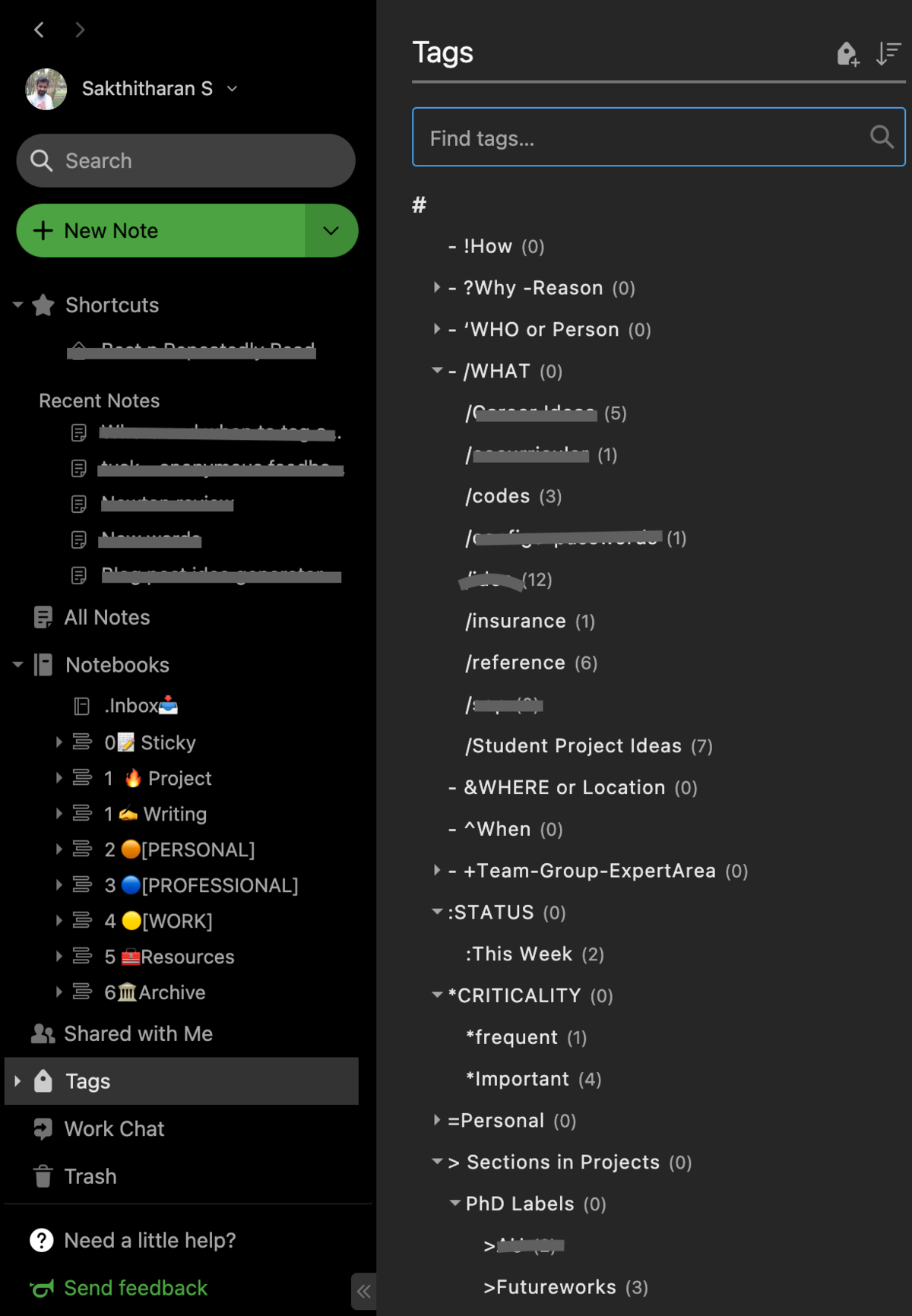
Color coding tags
If your notes app allows you to color-code your tags, just go for it blindly (pun-not-intended). The visual feedback of these color-coded tags helps you to recognize their context within a fraction of seconds at a glance. Remember our brain is good and fast at recognizing color than reading the tags. Use distinct colors for quick recognition.
Prefix and colors give more context to the tags than the tag itself
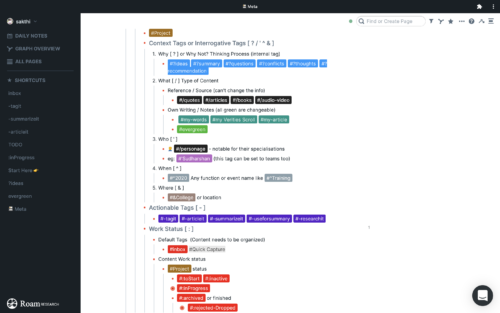
How I use tags? (For Inspiration)
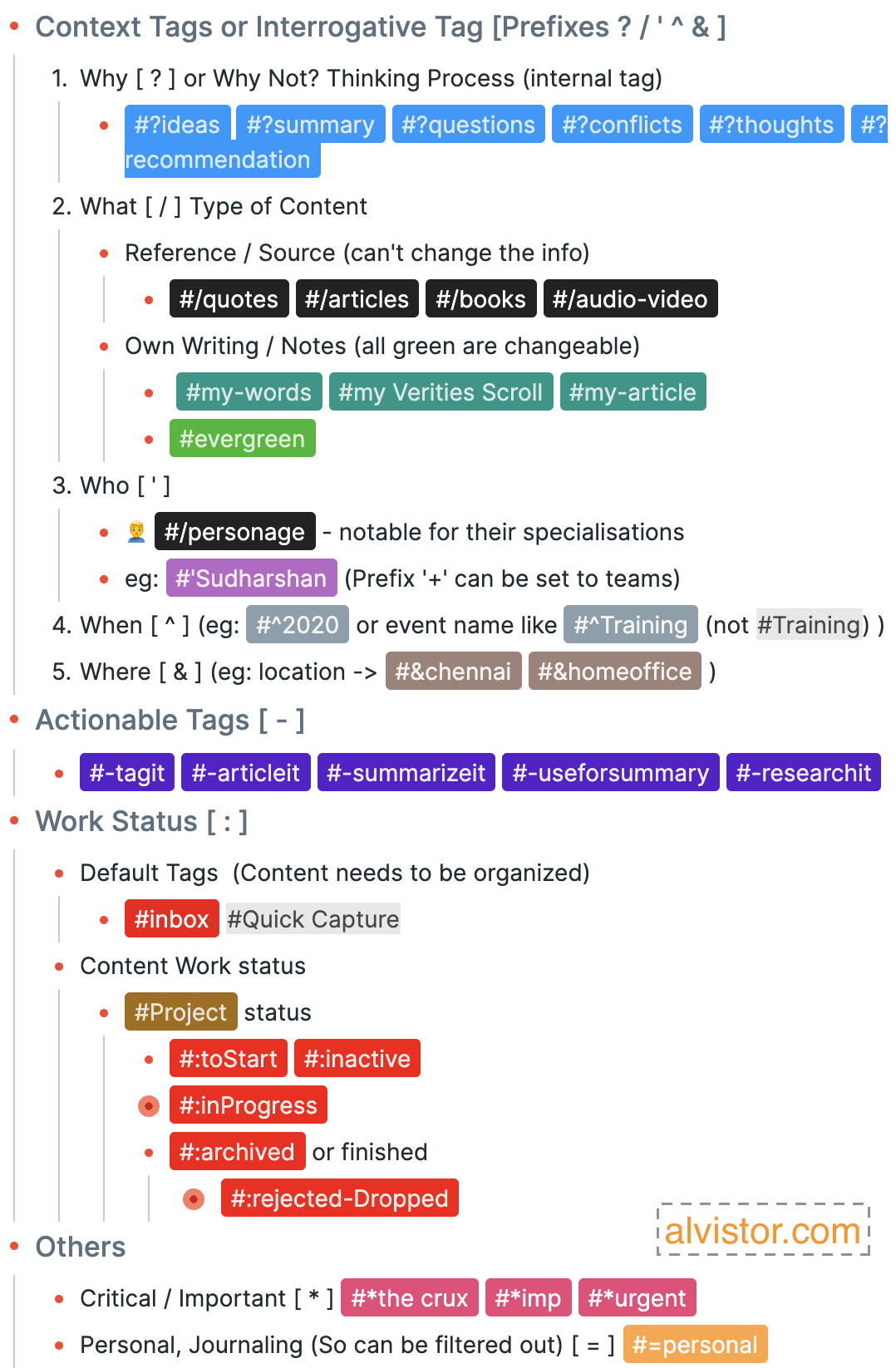
This is not a tutorial. So, no need to follow exactly. Add your own ingredients.
If you like this idea, got any value out of this, consider subscribing to this blog and place a comment if I missed addressing any important issue. Oh! don’t forget to tag share this article with your friends who might get a huge benefit out of it.

