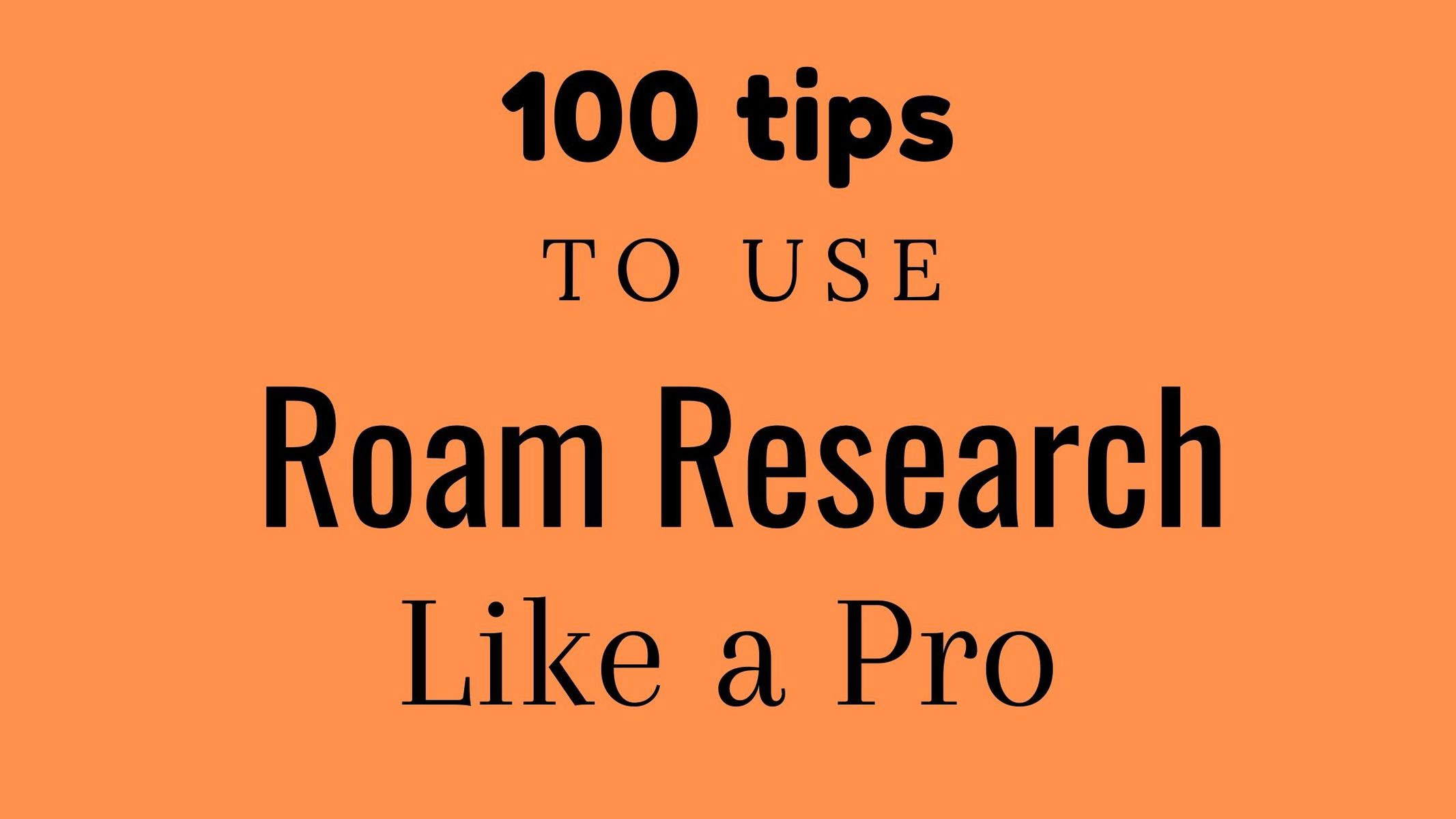If you’re using RoamResearch, this is relevant to you so you don’t need a intro for this.
Linking & Tagging
- Differentiate the purpose of tags and page links – I personally use #tags (as keywords) for filtering and [[Links]] to make connections. In Roam, both tag and links work as same, its difference is just a visual aesthetic. So you can determine how to use tags.
- Colour code your tags
- Use interrogative tags
- Use prefix in tags – check ‘Tagging’ digital notes – Efficiently and Elegantly for the above 3 tips.
- Set actionable tags to develop your ideas – Use tags like #to-process, #working, #to-summarize which states the stages of your content and ideas
- Link within the page title – You can add a link within your title. For example, you can name a page as [[[[Book]] by [[Carl Jung]]]] (instead of [[Book by Carl Jung]]). This particular page also filtered and appears in the “linked reference” section of both [[Book]] and [[Carl Jung]] pages.
- Remember Roam’s page links are case-sensitive. – [[Book]] and [[book]] is two different page. (check 19th tip to merge typo pages)
Blocks Management
- Indent properly and make sure each block carry a single point of an idea (Read Building blocks of true Knowledge: Atomic understanding)
- Option+drag to copy blocks to another place – This will leave the original block and copy the reference to the dropping place. Instead of moving the block, you are creating a reference. This method is useful as you can always see the places where particular points are referred to.
- Use the keyboard shortcut to move the indent up and down (Cmd+Shift+Arrow), left and right (Tab, Shift+Tab)
- Click the Indentation line to collapse a section of block or the whole page (Check below Video till the end)
Importing
- Roam highlighter chrome plugin – Eloquent is the best highlighter for cross-tab note-taking in Chrome
- Highlight and tag on the fly while reading at the source. Preparing the note before importing it into Roam reduces the [[linking]] strains after imported.
- Use Readwise.io to “automate” your import from different sources.
Extending Roam
Finding, Filtering & Managing Pages & Blocks
- Use page-level block filters to find the content within the page
- Merge page by renaming. If you have two pages [[Book]] and [[book]] as a result of a typo or If you want to merge two different pages into one, then just rename a page with the same name of the page you want to merge. Roam will give you a warning as “page already exists, want to merge”. Accept the warning, then both of the pages will be merged
- Use individual page graph (not the ‘Graph Overview’) often to find relevant content and understand the connections of your current notes
- Use alias instead for creating multiple pages with a different name
- Use blockquote (type > at the starting of your block to make blockquote) to make points prominent on a page.
- Use templates to insert things (meta) quicker. (check below video)
- Try learning how to use filter queries (below is my declutter query for sample)
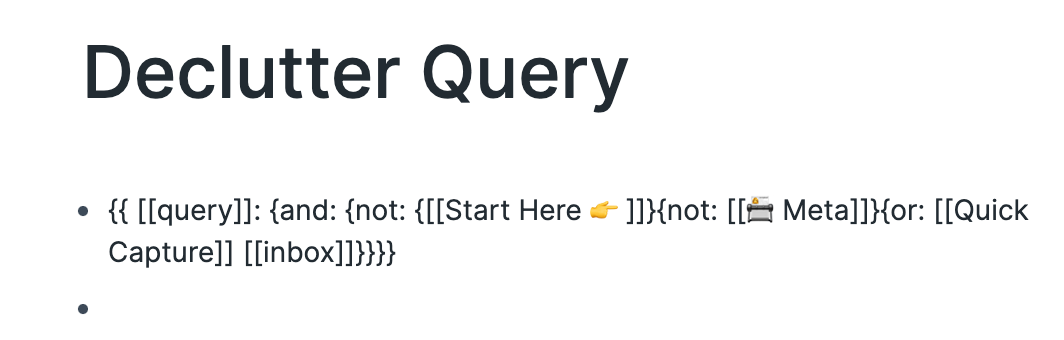
- Always indent your meta or type it in the same line (as one block). This will help you filter your content using iterative/combined filters. (I will explain this in my future posts and as a video).
- If Embed videos, in next block indent, tell what’s it about (helps you to filter and find the videos later)
- Embed pdfs and images, (try to upload an annotated version for quicker understanding in the future). As usual, tip, add what that pdf has inside in the next sub-indented block.
- Add your opinion in the next line (one indent to right) below the block. Helps you in the future to know why you added a particular idea. (I will explain why you have to use indented blocks in later posts, in the crux, it will help you to filter)
- Set the block “content-type” with tags (eg. #quotes, #articles)
- Use #inbox tag or use #Quick Capture. Capture first, organize later.
- Always summarise long page in meta or in top of the page
- Create pages from your daily pages as it will give you time context in the future.
- Use collapsable parentheticals (()) to place your explanation inline and hide it. So that you only have to see the core content, not the full explanation and the full explanation is always at your disposal if you want to see it. (check below video)
To Do
- Visit the [[ToDo]] page often – This filters out all your todo actions from every page you added a todo checkbox
- Change a block to checklist by Control+Enter (shortcut)
- Use the (Delta option) little triangle to move the block to tomorrow instead of copy-pasting it. And also you can know how long you’re procrastinating
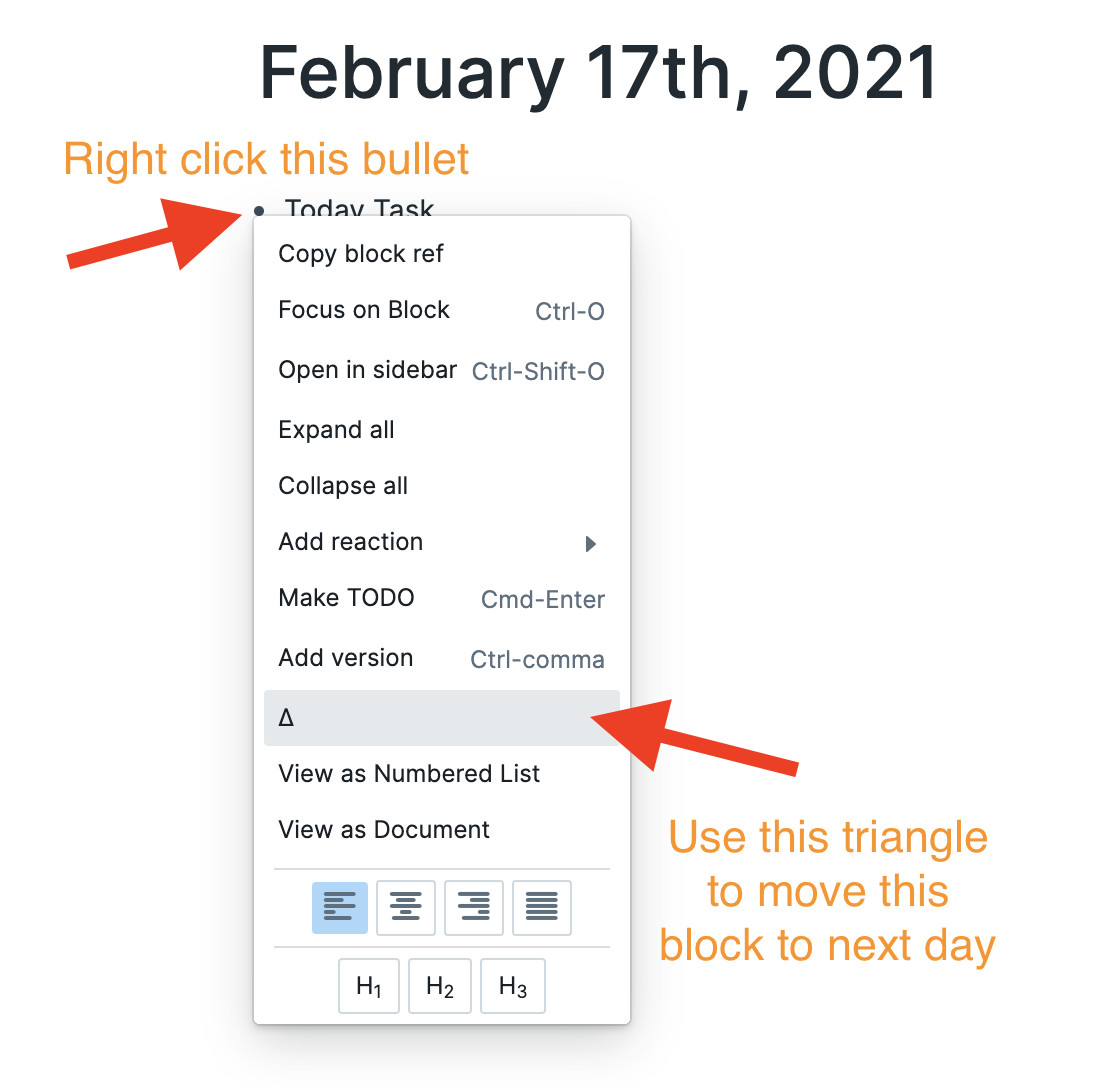
Accessibility, Reliability and Security
- Always watch on your syncing status before leaving
- Use in the chrome app window, instead of on a tab inside your browser. So Roam will not disturb your browsing and vice-versa.
- Just refresh at least once a day to make sure Roam runs with up-to-date codes. (sometimes Roam update notification is not working as intended)
Editing
- Use Grammarly? especially if you’re a writer
- Get familiar with Kanban. Use {{kanban}}
- Focus on your writing (by hiding left and right sidebar with shortcut) control +/ and +\
- Learn shortcuts for frequently used actions or navigations. For eg. Switch to today page with a shortcut (Alt-d -> Win, Ctrl-Shift-d -> Mac). L
- Use the browser’s search function to find a word inside a page instead of using Roam’s search (If the page length is big)
- You can draw – (Try typing “/drawing” in Roam)
- Try a flow chart – (Try typing “/diagram” in Roam)
- Add versioning block to see how the content evolved in one place. Press Ctrl+, to add a new version in the same block.
- Do not delete, instead use strike through and versioning. This will help you to see how your content (ideas) evolved over time.
- Use control+z if you have lost any block in the filter by removing a tag
Exporting your knowledge
- Try using the “output compile” page. Create a separate page in Roam and tag this page as “output” or “project”. Use block reference to move all the points (blocks) you needed on one page. Then organize those points. By maintaining all the “output” pages inside Roam, you will always know how many times you used a point, when, and where. This is basically creating a draft inside Roam with details of the blocks from where you referred from.
- Use the right sidebar to pin an “output” page and collect points while browsing your knowledge on the middle pane. Because the middle pane has the options to filter, browse, search the contents.
- Export the compiled output page once the core idea is finalized. Don’t try to decorate points inside roam.
- Always keep the block reference (citation) use the “text and alias” option.
- You can export selected or filtered pages only containing a particular tag or words
Others
- Do not use roam for task and project management (but you can use it for project ideation), this will not help you in long run and will result in a cluttered, overwhelming data dump instead of knowledge mining space. (Also roam lacks reminders, notifications, progress tracking, etc. so not a good alternative choice for a reliable calendar app or task app)
- Roam is only for knowledge management (commonplace book)
- Never copy-paste content ( unless it’s a reference, book quotes, article highlights) always comprehend in your own words
- Always for sentences that can be reusable and as an isolated point. Make connection with indentation
- Don’t dump your database. Bring in only best of best into roam. This way you can maintain it as an abstract knowledge space. Which will ease your thinking process and finding the relationship between numerous concepts within a single page or graph view
- Understand how the graph is displayed. The upper bubbles have a connection to this page and lower bubbles are connected
- Don’t do your progressive summary inside roam. Roam is a place where you only import your bold passages. (With reference source link )
- Use simple words (no jargons needed) whichever is easy to remember and recognize in future
- Do not use roam to show off. Roam is your back office. Don’t waste your effort in perfecting the presentation. As long as you can understand it is enough. Make roam work for you. Not the other way around.
- Roam will not do your thinking. So don’t dwell with Roam all day. Use it to verify your idea and to get ideas out of what you have collected and connected
- Never try to create a dashboard inside the roam. Favorite the pages according to the need of the hour
- Never preplan how you going to use the Roam and set up. Just let go, eventually, it will make a setup out of itself (Rome was not built in a day)
- Go wide and broad collecting data and connecting them.
- Use namespace
- Always display namespace and square brackets for links (to avoid misunderstanding in future)
- Don’t use document view unless necessary
- Click the block and open it in full view. Every block can be considered as a page
- Embed blocks instead of referring if the block is highly evolving in nature
- Declutter and clear inbox frequently (else it will become overwhelming) and your processing quality will decrease
- Avoid using Roam in mobile except to capture. As mobile interface can’t give you visual feedback of connection as in desktop view
- Tag and link pages reference- connect for future use (along with current relevance)
- Make sure Roam resurfaces your relevant knowledge (which you collected in past) without searching specifically for it. For that, you need to glance at “linked reference” and page graph often.
- Any app should help you to complete the work faster, quicker. If you’re dwelling in roam for the whole day, it actually means you’re using it in the wrong way. Use frequently but briefly as the days go by.
- The simplest way is the best way – use the functions and features you need. Don’t force yourself to use all the functions and new features for the sake of using them.
- Get inspired by other’s workflow (no need to copy them or switch your workflow system overnight) as roam allows you to change anything later
- Ask the community, Take inputs and get exposure. Never stop improving. Read roam newsletters.
- Popular isn’t always the best. following others might stop you from doing your work in your own way. It has the risk of stopping you from creating a new workflow for the problems you only facing.
- If you want to use emoji, use it at the end of the page title
- Don’t try to structure your content. PARA organization will not pay out much in Roam
- Even if you automate the import, process them first by adding relevant tags, connecting relevant pages. Roam is not a dump yard.
- Write obvious points too and make obvious connections. ( it may not be so obvious for your future self)
- The multi-column view is better to make connections, ( the wide view will help to see the big picture)
- One column view is better for adding data to roam (so other pages will not influence your current opinion)
- Use other note-taking or collecting apps in conjunction to avoid everything goes into Roam. Keep Roam as a top layer, an abstract layer of your knowledge representation. I use Evernote as a dump where it will act as filters for my irrelevant thoughts and tractionless ideas. I move things to roam only if it makes sense or has the potential to impact a little. Condensing helps me to understand the big picture in roam.
- The first choice is to have only one graph for everything. (Ideas from other areas may inspire you to solve problems in other areas)
- Improve your typing speed and accuracy every day. The ability to put in typed words on the moment you think about something (before you forget) is a significant skill.
- Have agenda before start using roam on a day. For some, roam may be addictive. You only work with all the data inside Roam, grooming it, but never take something out of it.
- The first choice to keep your roam graph private.
- Believe me, no one is ever satisfied with their own work and comfortable showing it to others. Record your dumbest ideas, opinionate, argue yourself in roam without worrying about its look. Let’s roam be the furnace to forge and support your ideas.
- Join courses only for learning the fundamental ways to use Roam. Otherwise, get inspired by shared ideas in the community. (Reddit has a good active community, you can also check Roam’s discourse site)
- I suggest not to use roam for spaced repetition system for studying. use Roam as spaced evolving system for your knowledge. It is not memorizing tool, but a “thinking aid tool”.
- It’s better to use your mother tongue sometimes to explain complicated ideas. Roam doesn’t care about the Language.
- Always maintain a clear distinction between your ideas, thoughts, and information from a source (along with source location details)
- By nature of the design, Roam has the risk of details slipping through the crack. So make sure every block is connected to at least one other block or at the least indented to make a relation
- Don’t structure your notes beyond indenting (that will be counterproductive and against Roam’s basic idea of structure-less note-taking experience). Keeping things atomic is the core strength of Roam.
- Rely less on search and more on interlinking. Nothing wrong with making too many connections (page linking) as long as it is meaningful.
If you got any value from this list, subscribe to the newsletter or follow us on Twitter, FB, YouTube. Give me your thoughts about this post in the comments section.