NotePlan, not a new app in the personal productivity space, but the latest iteration of it “NotePlan 3” underwent a good overhaul with [[backlink]] and ‘markdown file’ support.
NotePlan, basically a note-taking app that supports tasks (Apple Reminders) and calendar (Apple Calendar) integration to convert the app to a digital planner. The app is native to the Apple environment (iOS/Mac) runs smoothly on your device. On the other hand, it doesn’t have a web app version.
I had huge hope for this app before trying and eager to use it. I have been using this app for the whole last month on both iOS and Mac and have come to know for sure that NotePlan is not up to my needs and my productivity style. Yet it might be your cup of tea!
Your tasks, notes, and calendar.
– NotePlan 3
All linked in one place.
Pro side of NotePlan 3 (Skip this section if you’re using NotePlan 3 now)
- There’s no app in the market so that integrates Notes, Task and Calendar in one place. NotePlan 3 offers an eagle-eye view of your day with an ability to see your today’s task, calendar schedules and the notes of the day and other notes linked to ‘that day’. Evernote has Calendar integration, but it stands nowhere around NotePlan’s tight integration and Calendar view while editing your notes and tasks.
- NotePlan is extensible with the plugins. Plugins wrote by others for you for specific purpose. In my case many plugins came handy to my day to day work. To name a few “Task sweeper” (helps to move tasks from one project notes/date notes to another in bulk), “Repeat Extensions” (to handle recurring tasks).
- NotePlan 3 claims tasks are first class citizer in the app. You can add ‘#tags’ and ‘@mentions’ in anywhere in notes and withing task canvas. Nested tags 🤩(#projectx/tag1, ##projectx/tag2) and nested mentions (@client/sales/john, @client/desing/doe) are something no notes/task management app offers so far in the market. The ability to filter my tasks hierarchically with nested tags is the feature I want in my current apps Todoist and Evernote.
- Commnad bar interface eases the work if you want to work all-keyboard. You can add tasks, switch to other notes/ dates, run specific plugins etc with the ease of your keyboard.
- NotePlan 3 offers basic back linking support for notes. You can see your references for your current note at the top of every note, including date-notes. The app supports markdown, so import and export of your data is quite easy. Apparently markdown support opens the possibility of using your NotePlan 3 notes with other networking-notes app like Obsidian and Logseq.
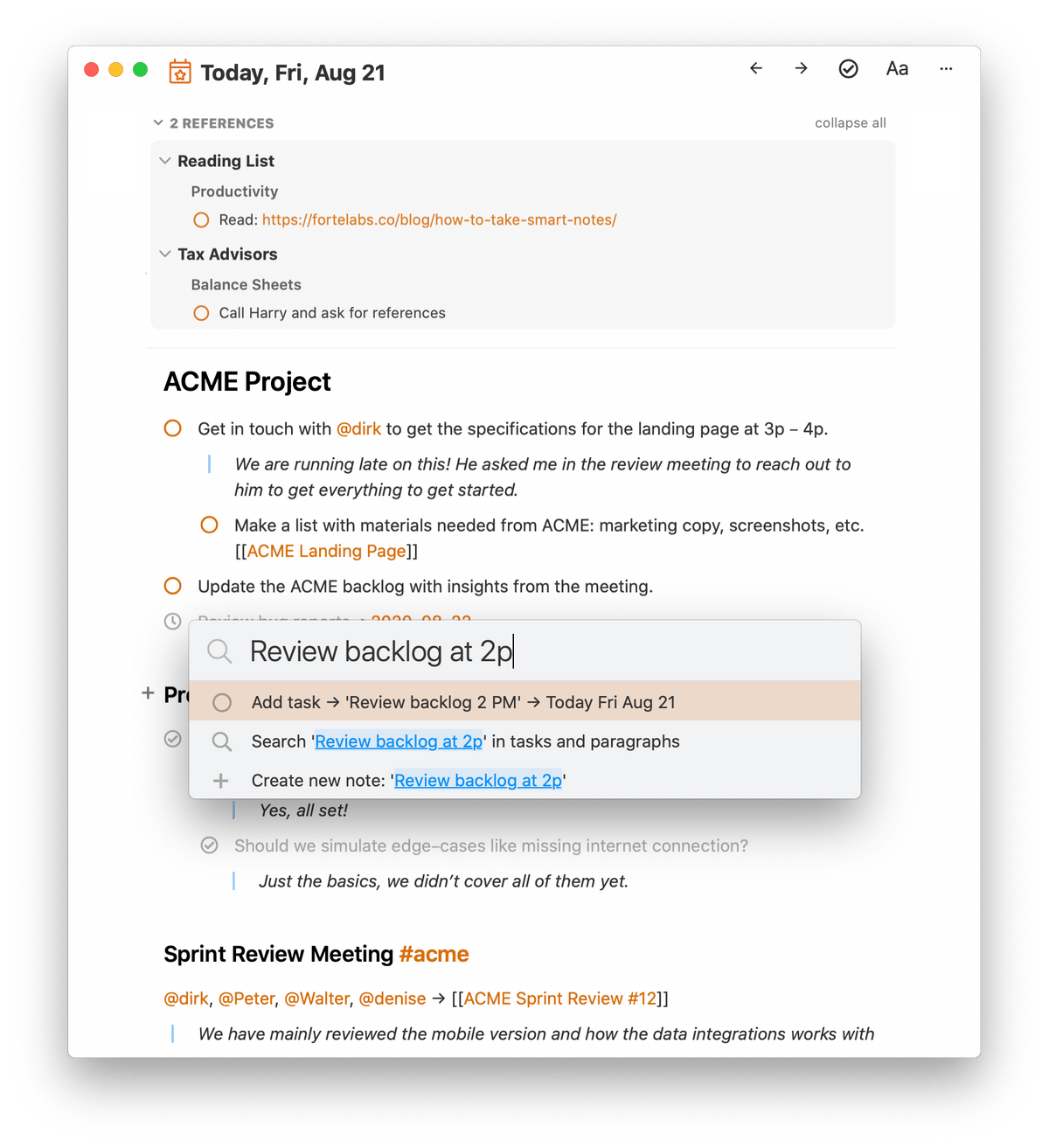
Cons of NotePlan 3
- NotePlan combining both task manager and note manager, it fails to be a good project manager. You can’t track unless you add your tasks in [[Project Notes]] and add the date link separately. It works extremely well with day to day task management if you don’t put your task under any notes but on ‘daily notes’.
- I have to review all my tasks everytime to plan my next day. I have to move them all to next day (thanks for the Sweep tasks plugin which made the work easy).
- It doesn’t support Reccurring tasks natively. But there’s workaround which will not be reliable sometimes.
- Task filtering based on tags and mentions is so powerful but not convenient as I have to visit the ‘Review’ pane to view it. Although, it supports custom filter, I find myself switching between ‘Review’ pane and notes view often and it distracts my flow to edit my filter few times a day. If you don’t rely on filters heavily, NotePlan 3 is a good choice for you.
- [[backlink]] References view are not quite useful if you have numerous notes referring your current note. In my opinion, the Reference notes view should be under the current note view like RoamResearch.
- Missing indented tag/backlink support – After being avid user of RoamResearch, I like nested tagging/linking support. The (child block) content indented under (parent block) content shares the tags and links metioned in the leftmost/top block.
In the example case given below, the tag #tag1 and link [[link to some page]] should be also extended to the child block. But it is not in the case of NotePlan 3.
* This is parent block with #tag1 and [[link to some page]]
* this child/indented block also share above tags/links
If NotePlan 3 supports indented tagging and indented tasks (sub task) you can add tasks like
o Ask @John to do #desin for [[Project x]]
o collect requirement
o do this
o do thatif you want to assign the 3 tasks to @John which is a #desing work for [[Project x]]. But in the case of NotePlan 3, I should be entering tags repeatedly like
o collect requirement @John #desin for [[Project x]]
o do this @John #desin for [[Project x]]
o do that @John #desin for [[Project x]]Adding tags and mentions everytime feels hard for me especially if you jotting down quick in a meeting and if I fail to add a tag in hurry, then there’s a huge chance I miss out some tasks in the crack when I use Review filters. This makes NotePlan less reliable for me.
This also triggers one more issue, Note-wide tag. You can’t tag your entire note/ note content as NotePlan 3 only supports individual block tagging.
- On the notes Front, Compared to my current note app Evernote, NotePlan is far far away in terms of features and reliablility
- Attachements. NotePlan don’t play well if you handle many attachments like pdf, images (quickly captured with your phone camera), sketches etc.
- Your notes’ storage space is limited to your iCloud storage limit as every notes will be saved in iCloud.
- There’s a scaling issue. When your notes grow the app’s loading time significantly affected. After the recent update of the app which uses some cache system to boot up the app faster, I still suspect it is not enough if you are a avid note-taker or journaling everything everyday.
- IMAO $60/year for this app is little higher than what it is offering. It is not offering storage space, server side processing or any other services but only the app.
Who can use NotePlan 3
- NotePlan is finely suitable for people who use Bullet Journaling as personal producivity system and having all the devices within apple ecosystem.
- If you’re juggling between very few projects and most of your tasks are not falling in specific projects often. In other words, it is only suitable for personal productivity and not for team’s.
- If you rely on few #tags and @mentions and ready to repeatedly use it if the necessity arises.
- If your journaling is all text and no attachements
- If you need simple solution that integrates your calendar and reminders in iOS/Mac.
Feel free to share your opinion below if you have points I missed.

