Prerequisite
- Data (to send as sms) in spreadsheet with Recipient phone number
- account in way2sms.com – username & password
- Google Drive account
Common sense.Basic sense of using Spreadsheet/Excel, copy-paste
Disclaimer
way2sms.com may not be happy that if you send SMS like this. I am not responsible for blocked account in way2sms.com, economic crisis, nuclear war, etc, etc… You’ll responsible for anything happens after following this…1. Composing Message Text from data/information
You may have many cells of data in your spreadsheet. Use the common sense to combine it to one message. (Demo included with the template spreadsheet. [see, sheet-2]) 2. Getting the template sheet
2. Getting the template sheet
Make a copy of the ‘Google spreadsheet’ to your ‘Google Drive’ account. You need to be signed in to your google account before clicking the following link. Just click the following link and make a copy.
Google Spreadsheet Template for SMS Merger
3. Get the Site-URL and Token
This step is to get authenticated and authorized from way2sms to send SMS as you. To do this you have to get signed into way2sms.com. (don’t close it until all your messages been sent out from spreadsheet). Once signed you need to copy the site-url and token, then paste it into the spreadsheet template in proper place. Check out the below animation to see how to do this.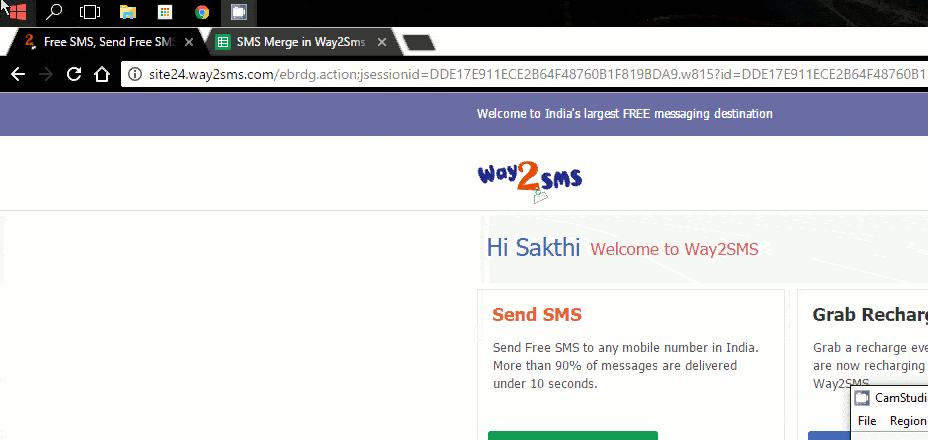
4. Copy & Paste – Phone Numbers and Message
Copy and paste your composed messages from Step 1 with the corresponding phone numbers in the ‘spreadsheet template’.5. Send them in clicks
In the “Message URL” of the template link to send the message are populated automatically. (all those code to create the link is already pre-written in your copy of template). Now click the links one by one to send them. (sorry no automation here, as Google script has no options to do that). Don’t hurry, give few seconds gap between sending one and next sms. (or else you’ll be blocked by way2sms)Subscribe To alvistor.com for more hacks and articles like this


4 Comments
This hack works to till date
Hi Folks, when you copy the site URL as said in step 3, Make sure you have copied the entire URL.
https://uploads.disquscdn.com/images/a9136d5760dbdc2ca6764d4410fb67c2bcb54b6fb04920662f5dfd0776c437be.png
thanks for the screenshot 🙂
This hack really deserve a big up vote. It saves a lot of time for our college professors while sending the test results via SMS to home. Kudos to @tharansakthi:disqus