WebP is a format that Chrome (Google) encourages websites to use to make the browsing experience faster and better.
Unfortunately, images in WebP format won’t work outside Chrome.
Especially in Medium and in WordPress too.
Whenever I try to download an image using Chrome, if the image is in WebP format, chrome downloads it in WebP format only.
If that happens, you need to explicitly convert them by using converter software or online converters.
I recently found a Chrome Extension to solve this issue.
Here is the link → https://chromewebstore.google.com/detail/save-image-as-type/gabfmnliflodkdafenbcpjdlppllnemd?hl=en
After installing this extension, right-click the image you want to download in a specific format (.jpg or in.png). Refer to the below screenshot.
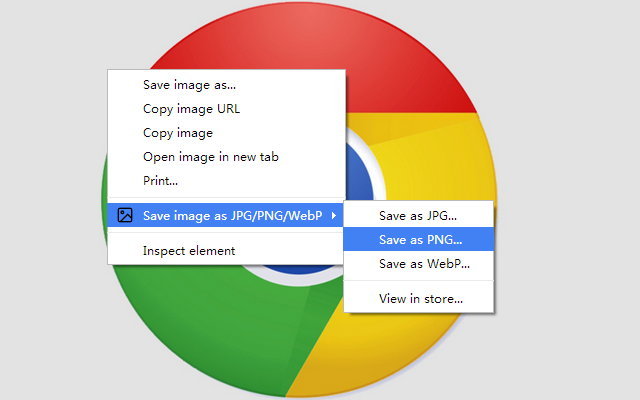
If you’re someone who wants to download images for your story in Medium from Google image search, you’ll need this.