-
Search
Evernote’s search is top class. Don’t get it wrong, I am not underestimating Notion’s search function, Notion has a well-built search to search inside a page or through the overall workspace. But, Evernote has well-advanced search options, filtered search capabilities. I can vaguely search notes all over within Evernote, search inside a Notebook, filer with tags, with a combination of notebook and filter. Evernote gives an option to save the search queries for later use. I can pass through different notes among the search results. That’s the one area I rely on everyday use when it comes to notes management. Searching through PDF’s and image/scanned content is possible with Evernote, check 3rd point in this list. -
Tags
Tags are must in organizing notes or tasks. Notion follows a different design, the drag and drop model. But when it comes to digital notes management tags are more important. Tags are more convenient to pull up the notes in future and gives more contextual meaning to the notes. -
OCR capabilities
Optical character recognition is a must need feature to intersect the true world data with the digital world. There’s plenty of PDF’s and Images either scanned or photographed fall into my Evernote each day. Evernote has a powerful character recognition engine, powerful enough to pick up handwriting. The OCR is quick and accurate, comes in very handy to convert my physical documents to digital notes. I don’t know whether Notion has a plan to offer OCR in future. -
Annotations
PDF annotations are quite simple and useful to the good level. Annotation summary; all your annotations in the PDF’s are collected as a snippet and sorted to the start of the annotated PDF document. So it will be easy to peruse only the annotated content at the first with a glance of annotation count. A quite brilliant feature. Image annotations are also available to make neat marks and points over an image. Sadly, Android version of Evernote doesn’t support image annotations after Evernote bought and killed Skitch, an annotating app. Here are some alternatives to Skitch for Android. Notion has no support for PDF yet, actually no need to. Notion is going in a different direction as it is different than Evernote. -
Quick Capture
Evernote is a king in capturing data to it. Evernote offers multiple ways to pull in data to notes. Has a built-in Scanner in all smartphone version of Evernote to click them in. Written notes? Typed docs? No problem, Evernote always convert them into digital notes. (Remember the OCR point?). You can easily convert a mail into a note just by emailing it to Evernote, this ‘Email to Notes‘ is a feature that helps me to easily convert my important emails to notes for future processing. Web Clipper, Evernote’s browser extension to clip contents you browsing conveniently. Heard, Notion is going to release its web clipper, but I don’t know how good it will if capturing contents as a full text. Because Notion doesn’t work well with the text-only content. When it comes to quick note taking or quick audio capture Evernote wins. -
Contact Cards
Evernote can handle Contact cards with a ease of scanning it, converting them into contact details and organize them in as a note in a notebook. Notion is not giong to fulfil this purpose in any time soon. -
Quick switching between notes
Notion is easier in switching, but the content organization works like a tree structure. It’s a bit easier than Notion in Evernote to switch between two notes. I really felt powerful with Evernote’s search and note switching capabilities when I work on my PhD. Notion’s tree traversal like switching will become little hefty if the pages go beyond thousands. Evernote’s context options show related notes at the bottom of every note. This helps me avoiding redundancy and kind of reminder that already something is in our notebook that need to be referred before editing the current one. -
Note History
Evernote has version histories with an option to revert back to any of an older version if anything goes wrong. Notion only provides you with a log like updates on what has been changed, when and on what content. -
Quick Presenting of notes
Love to present what you jotted without an additional effort. Evernote can show your notes in a more polished way to present in a meeting. Notion, on the other hand, lacks this feature, but the regular look is good enough to show to others, in case. But I like the Evernote’s powerpoint-like presentation with a pointer. -
Focused Digital Note Taking
Final reason Notion is not a replacement for Evernote is, Notion is not for note taking. It is more like a comprehensive workspace to manage different-different kinds of data with a flexibility. Evernote is a solid and full-fledged note taking with effective features to support its purpose. More focused on digital notes.
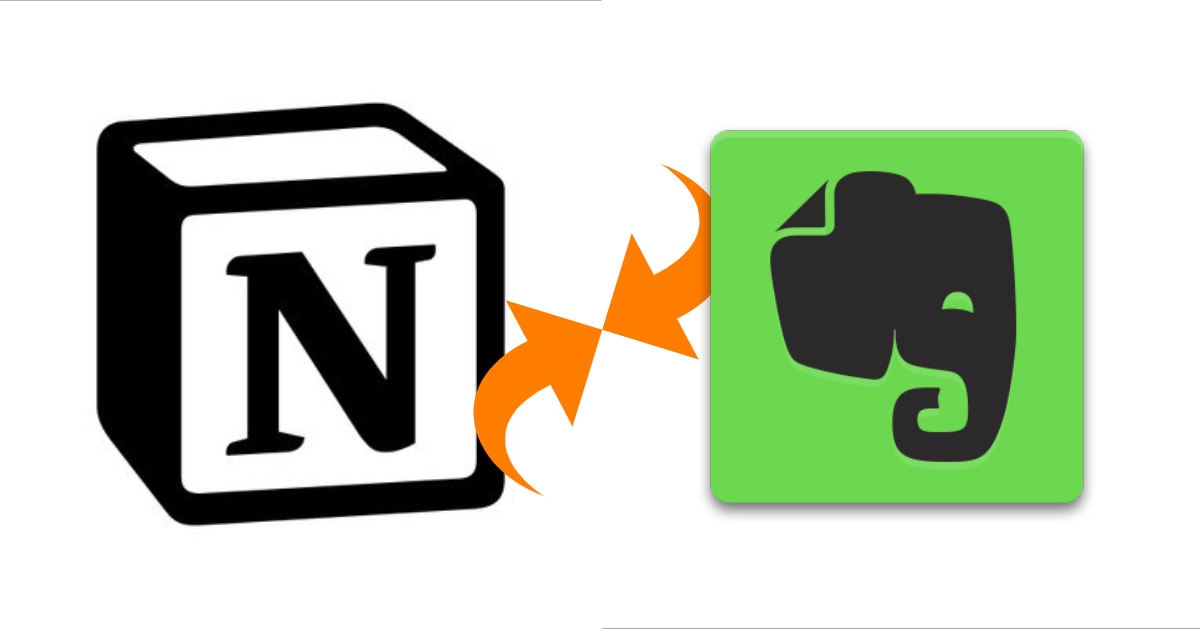
10 reasons why Notion can’t replace Evernote
Notion is a comprehensive digital workspace to handle multi-type data/info. I’ve been using Notion for a while and wrote a short initial review to get you start with it. I heard people saying that they have dumped few numbers of apps in favour of moving to Notion. I am not surprised when users at the beginning say, Notion replaced their use of Evernote too. If you’re one of them, you need to think again. Remember, Notion is an all-in-one multi-type document creator, not a note taker.
Notion is not a replacement for Evernote, (at least for now). I would like to stress 10 reasons for that.
